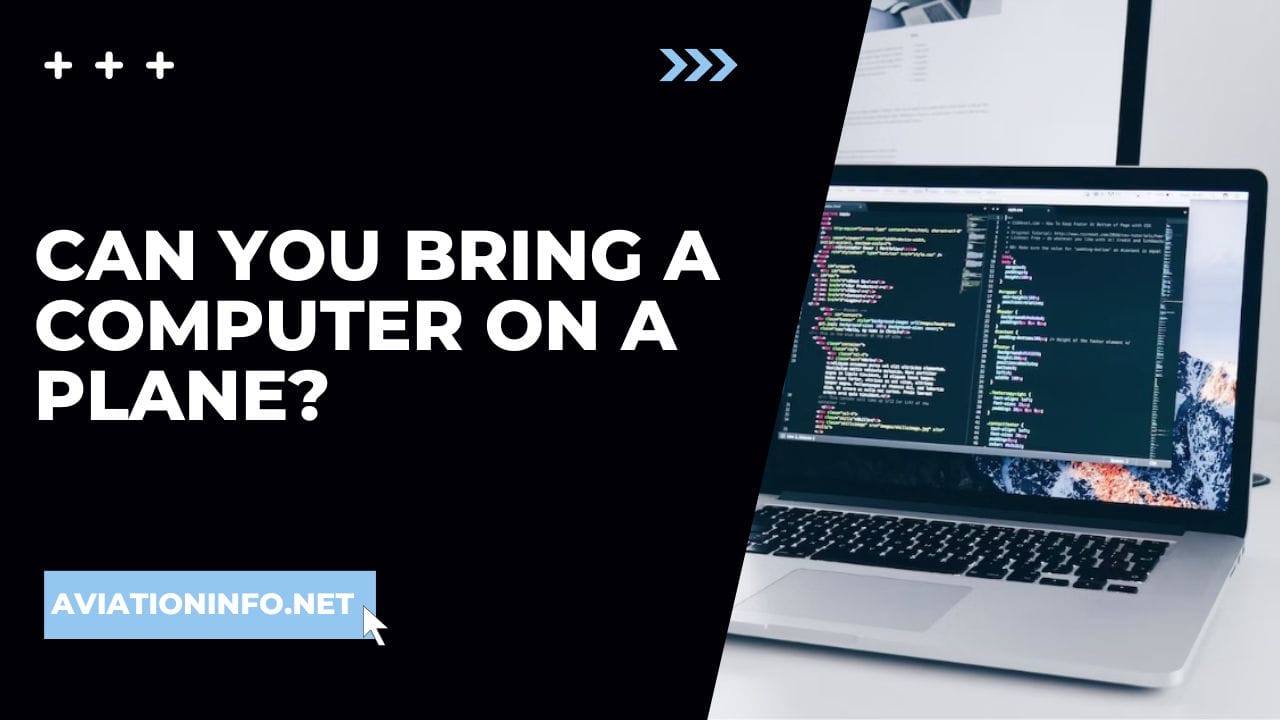Do you ever wonder if you can bring your computer onboard a plane? Well, let’s find out! ????✈️ In this article, we’ll explore the rules and regulations surrounding bringing a computer on a plane. So, if you’re a tech-savvy traveler or just curious about this topic, keep reading!
Nowadays, laptops have become an essential part of our lives, whether it’s for work, entertainment, or staying connected. So, it’s only natural to want to take your trusty computer with you when you travel. But can you bring it on a plane? ???? Don’t worry, we’ve got you covered with all the information you need!
Imagine this: you’re sitting at the airport, about to embark on an adventure, and you’re unsure if your computer is allowed in your carry-on bag. Well, worry no more! We’re here to help clarify the rules and make sure you have a smooth travel experience with your beloved device. Ready to learn more? Let’s dive in! ????
Yes, you can bring a computer on a plane, but there are a few things to consider. First, place it in a TSA-approved bag for easy security checks. Ensure your laptop is easily accessible, as you may be asked to remove it during screening. Remember to fully charge your device before boarding and bring a backup charger. Lastly, check with your airline for any specific regulations regarding electronics on the plane.

Can You Bring a Computer on a Plane: Everything You Need to Know
If you’re someone who relies on your computer for work or entertainment, you might be wondering if you can bring it with you when you travel by plane. With the ever-evolving security regulations and restrictions, it’s essential to stay informed about what is and isn’t allowed on flights. In this article, we’ll explore the rules and guidelines regarding bringing a computer on a plane, so you can travel with ease and peace of mind.
The TSA and Laptop Electronics
The Transportation Security Administration (TSA) is responsible for the security of air travel in the United States. When it comes to laptops and other electronic devices, the TSA has specific regulations in place. According to their guidelines, passengers are allowed to bring laptops on planes as part of their carry-on baggage.
The TSA requires laptops to be screened separately at the security checkpoint. You will need to remove your laptop from its bag or case and place it in a separate bin for scanning. Follow the instructions of the TSA agents at the security checkpoint, and remember to pick up your laptop after it has been screened.
It’s worth noting that bringing a laptop on a plane does not exempt it from being screened for security purposes. The TSA may still perform additional checks if deemed necessary, so it’s important to cooperate with their procedures.
Benefits of Bringing a Computer on a Plane
Bringing your computer on a plane can offer various benefits, especially if you rely on it for work or entertainment during your flight. Here are a few advantages:
- Productivity: Having your computer with you allows you to continue working on important tasks or projects while in transit.
- Entertainment: You can watch movies, listen to music, play games, or read e-books on your laptop, providing entertainment during long flights.
- Access to Files and Data: Having your computer means you can access important files, documents, and data whenever you need them.
Tips for Traveling with a Computer on a Plane
While it’s generally allowed to bring a computer on a plane, there are a few tips to keep in mind to ensure a smooth experience:
- Protective Case: Invest in a durable and secure laptop case or sleeve to protect your computer from any potential damage during the flight.
- Backup Your Data: Before traveling, make sure to back up all your important files and data to an external hard drive or cloud storage, in case of theft or damage to your computer.
- Easy Accessibility: During the flight, store your laptop in an easily accessible part of your carry-on bag to ensure a hassle-free security screening process.
- Consider Battery Life: If you plan on using your computer extensively during the flight, make sure it is fully charged or bring a portable charger to avoid running out of battery.
Other Electronic Devices Allowed on Planes
Aside from laptops, there are various other electronic devices that are typically allowed on planes:
- Tablets and E-Readers: Devices such as tablets (e.g., iPads) and e-readers (e.g., Kindle) are usually permitted on flights.
- Smartphones: You can bring your smartphone on a plane, whether it’s for making calls, listening to music, or browsing the internet.
- Cameras: Cameras, including DSLRs, are generally allowed, but be prepared for additional screening or inspection at the security checkpoint.
- Portable Gaming Consoles: If you enjoy gaming, portable gaming consoles like Nintendo Switch or PlayStation Vita are allowed on planes.
Prohibitions and Restrictions
While laptops and many other electronic devices are generally allowed on planes, there are some restrictions and prohibitions to be aware of:
Here are a few examples:
- Size and Weight Restrictions: Airlines may have specific size and weight restrictions for carry-on bags, including laptops. Ensure your laptop meets these requirements to avoid any issues.
- Banned or Restricted Batteries: Certain types of batteries, such as spare lithium-ion batteries exceeding a specific watt-hour rating, may be prohibited or restricted.
- International Regulations: If you’re traveling internationally, be sure to check the regulations of the country you’re visiting, as they may have additional restrictions on electronics.
Conclusion
Bringing a computer on a plane is generally permitted, but it’s essential to familiarize yourself with the rules and regulations in place. The TSA allows laptops as part of carry-on baggage, but they must be screened separately at security checkpoints. By following these guidelines and tips, you can ensure a smooth and hassle-free travel experience with your computer.
FAQs about Bringing Computers on a Plane
Can I put my laptop in my checked luggage?
While many electronics are allowed in checked luggage, laptops are generally not recommended to be placed in checked bags. Laptops are fragile and can be easily damaged during transportation, and there is also a risk of theft. It’s best to keep your laptop with you as part of your carry-on baggage.
Are there any restrictions on using laptops during a flight?
Generally, you are allowed to use your laptop during a flight, especially once the airplane has reached a cruising altitude. However, it’s always a good idea to follow the instructions of the flight crew and be mindful of any announcements regarding the use of electronic devices.
Can I bring a desktop computer on a plane?
Desktop computers are generally not recommended to be brought on a plane due to their size, weight, and lack of portability. It’s best to rely on laptops or other smaller electronic devices when traveling by air.
Can You Bring a Computer on a Plane?
Key Takeaways:
- Yes, you can bring a computer on a plane.
- Computers are allowed in both carry-on and checked baggage.
- Make sure your computer is easily accessible for security screening.
- Protect your computer by using a padded case or sleeve.
- Remember to pack your computer’s charger and any necessary cables.
Frequently Asked Questions
Welcome to our FAQ section on traveling with electronic devices! Here are some common questions related to bringing a computer on a plane. We hope this information helps you navigate through airport security with ease.
1. Are you allowed to bring a computer as carry-on luggage?
Yes, you are generally allowed to bring a laptop or computer as carry-on luggage. According to the Transportation Security Administration (TSA), laptops are considered safe to travel with in your carry-on bag. However, it’s worth checking with your specific airline or local airport for any additional restrictions or guidelines they might have.
When going through security screening, you will need to remove your laptop from its bag and place it in a separate bin to be scanned. Make sure the laptop is easily accessible to speed up the security process.
2. Can you bring a desktop computer as checked baggage?
While it is technically possible to bring a desktop computer as checked baggage, it is generally not recommended. Desktop computers are fragile and sensitive to rough handling, making them prone to damage during transit. They are also bulkier and more difficult to transport compared to laptops.
If you must travel with a desktop computer, it is advisable to remove any valuable or delicate components, such as the hard drive, and carry them separately in your carry-on luggage. This can help protect your important data and reduce the risk of damage to the computer during transit.
3. Are there any restrictions on bringing a computer on an international flight?
When traveling internationally, it’s important to be aware of any specific restrictions or regulations regarding electronic devices, including computers. Different countries may have varying rules regarding the import and use of electronics.
Before you travel, check the customs regulations of your destination country to ensure compliance. Additionally, some airlines may have additional restrictions or requirements, so it’s always a good idea to review their policies before your flight.
4. Is there a limit to the number of computers you can bring on a plane?
Generally, there is no specific limit on the number of computers you can bring on a plane as carry-on luggage. However, it’s important to keep in mind any size and weight restrictions imposed by the airline. Airlines typically have limits on the size and weight of carry-on items for safety and convenience purposes. Double-check the airline’s guidelines to ensure compliance.
If you need to bring multiple computers or electronic devices, consider distributing them among your checked and carry-on luggage to avoid exceeding any weight or size limits.
5. How can I ensure the safety and security of my computer while traveling?
To ensure the safety and security of your computer while traveling, there are several steps you can take:
First, backup all your important files before your trip to protect against potential loss or damage. This can be done using an external hard drive, cloud storage, or other backup methods.
Second, invest in a sturdy and padded laptop case or bag to protect your computer from bumps and jostling during transit. Ensure the case provides adequate cushioning and fits your laptop properly.
Lastly, consider using a lock or password to secure your computer while on the go. This can help protect your data in case of theft or loss. Additionally, avoid leaving your computer unattended in public areas to minimize the chances of it being stolen.
Summary:
So, to sum it all up, bringing a computer on a plane is generally allowed. However, there are some important things to keep in mind. First, make sure your computer meets the airline’s size and weight restrictions for carry-on luggage. It’s also a good idea to pack your laptop securely in a TSA-approved bag or laptop sleeve to protect it during security checks. Remember to take your laptop out of your bag and place it in a separate tray when going through airport security.
Once you’re on the plane, you can use your computer during the flight, but it’s important to follow the airline’s guidelines. For example, you might need to put your computer away during takeoff and landing. Additionally, it’s always a good idea to keep your laptop charged or bring a portable charger in case you need to use it for an extended period of time. Finally, make sure to use your computer responsibly and be mindful of the people around you, keeping the volume low and being considerate of your fellow passengers. So, next time you travel, feel free to bring your computer on the plane and enjoy your journey while staying connected and entertained!

After visiting more than 60 countries, I have probably been on every type of plane there is and visited countless airports. I did my very first international solo trip to South Africa at the age of only 16 and haven’t really stopped traveling since.
Despite the adventurous travel itch, I do have a nerdy side as well – which is satisfied by writing about all things aviation “too boring” for my regular travel blog.